If you logged into PubIt recently you may have gotten this pop up:
But what is it talking about? Nook Press is Barnes & Nobles new self publishing platform. To tell you a little about it, here is the email they sent out to users today:
Dear Publisher,
Over the past two and a half years, our working partnership has made PubIt! a resounding success. Because of PubIt! publishers like you, we’ve been able to offer millions of NOOK® customers exciting new content from independent authors.
Our success is your success, and we’ve been working hard to bring you a platform that takes our partnership—and self-publishing—to the next level. Today, we’re pleased to introduce to you NOOK Press, our new and improved self-publishing platform!
NOOK Press is self-publishing made simple. With the NOOK Press platform you can write, edit, collaborate, publish and sell your eBooks all in one place—at no cost.
The NOOK Press platform features these exciting new tools and services:
- NEW! One-stop Publishing Solution: Write, edit, format and publish your eBooks in our web-based platform, instantly reaching millions of NOOK customers within 72 hours.
- NEW! Easy ePub Creation and Editing: Upload your manuscript file and make changes directly in NOOK Press. Editing and previewing in one session saves you time and effort.
- NEW! Integrated Collaboration: Collaborate with editors, copyeditors, and friends, allowing them to review and comment on your manuscript without ever leaving NOOK Press.
- Visual Sales Reporting: Our new visually-enhanced sales report makes tracking your sales progress even easier.
- NEW! Instant Chat: Live Chat customer service is now available to quickly answer your questions Monday through Friday between 9am-9pm EST.
- Pathway to Passionate Readers Everywhere: Publish once and reach millions of customers using NOOK and NOOK Reading Apps in the US and UK and more coming soon.
- Same Great Terms: Our favorable PubIt! business terms and commitment to a transparent retail partnership remain unchanged.
NOOK Press Presents
Our booksellers are currently hand-selecting titles for a new merchandising program: NOOK Press Presents — Our Top 100 Picks for Summer. NOOK Press Presents will be an ongoing merchandising channel for independently published content that comes to NOOK through NOOK Press.Once you moved your existing PubIt! account to NOOK Press your titles will be considered for this program, which will promote books across the NOOK ecosystem.
Get started with NOOK Press today! Click here to be guided through a quick, one-time account syncing process. Once completed your PubIt! account, sales, payment, and title information will automatically appear in NOOK Press. To find out more about the changeover to NOOK Press, see our support page here.
We’re excited to turn the page together on a new chapter in self-publishing!
Sincerely,
The NOOK Press Team
If you go to the NOOK Press page – https://www.nookpress.com/ – and scroll down to the very bottom, you can find links to some Frequently Asked Questions. Among them are a few I found interesting.
One thing they tout is the manuscript editor, however:
Can I edit my old PubIt! titles in the Manuscript Editor?
No. You will not be able to access the Manuscript Editor for any titles you created in your PubIt! account. If you need to upload a replacement manuscript file for a title that was created in PubIt!, you can go back to PubIt! and upload your new manuscript file there.
Perhaps not a big deal except that the pop up clearly says PubIt is being phased out in a few months. What happens after that?
Another concern I have is this:
Can I edit my Project after I put it On Sale?
NOOK Book Details can be changed after you put your Project On Sale as a NOOK Book, but at this time, the NOOK Book itself cannot be updated or replaced. To update or replace a NOOK Book that is currently On Sale, you would need to take the Project Off Sale, download the ePub from the Project page, create a new Project, upload the downloaded ePub or create a new Manuscript in that Project, and then put that new Project On Sale as a NOOK Book
Essentially this says to me that if you need to upload a new version ie. you’ve fixed typos, or you’ve added a preview of your next book, or you’ve just updated your bio and your list of “other books by” you will lose your reviews and your ratings. Not a very cool prospect in my book. Of course, it does say “at this time”, so perhaps this is something that is coming in the future?
Because of those two questions I have not switched my PubIt account over yet, however I have shot off an email to the NOOK Press support and will happily share whatever they answer me.
Have you switched over yet? What has your experience been?
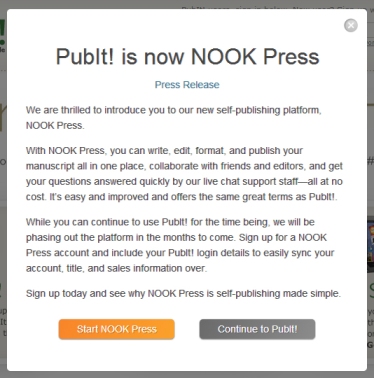
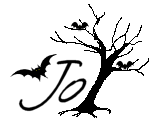















You must be logged in to post a comment.